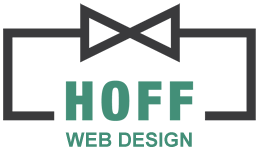Lovable Links is a weekly feature that I will post every weekend to help others discover useful websites, free apps, or free services (relating to design) that I have found useful, entertaining or a must have for any designer.
Dropbox
Platform compatibility: Mac, PC, and Linux
Price: Free (up to 2GB); $9.99 per month or $99 per year (50GB!!)
I’ve been using Dropbox for a few months now and all I can say is “Wow!” Unlike other services that allow you to store, sync and share your files online, Dropbox does it with speed, simplicity and other great, useful features that I will discuss below. If your a designer and haven’t discovered Dropbox yet, here’s your chance to learn the benefits.
Displays and Works like all other folders on your computer
After signing up and downloading (download link) the software on your computer, Dropbox installs a folder that looks and acts like any other folder with additional features:
The ability to access files on any computer via the web
The ability to sync files across multiple computers
The ability to email (large) files/folders of information by simply, right-clicking on the folder/file and choosing Share…
You can drop files/folders into your ‘Public’ folder (the files and folders have a URL attached to them) which can then be accessed by your clients or used in collaboration as a mean of quick sharing.
Other great features:
Syncing works instantly and reflects changes or additions immediately — take that Apple iDisk!
If you make changes you regret, you can ‘undo’ on the web and restore a file/folder
Create a quick and easy photo gallery — haven’t used this feature, but it’s still pretty cool.
Take note that Dropbox is designed to store your files/folders directly onto its server (Dropbox), and is not a copy from your local hard drive. I am not too fond of this, so here’s what you can do…
Hold down the ‘Option’ key (Mac users) while dragging and dropping your files/folders into Dropbox. This will create a copy of the original file.
For the last several months, it’s served to be quite handy when communicating with clients, sending clients their files, getting proofs verified quickly and making my work accessible for anywhere — just to name a few.