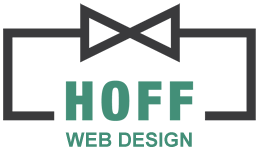As a graphic designer and blogger my life (and job) wouldn’t be complete without a handful of great apps — some being a must-have, while others proving to be nothing short of amazing and handy.
Below is a list of 16 useful, time saving, and must-have applications (that’s programs, for you PC users) that will make designing, developing and blogging easier.
Skitch
Skitch takes screen capturing to a new level:
1. Ruler guides and pixel dimensions are shown when dragging out the area of the screen you want to capture — great for web designers and bloggers that need images to be a specific size.
2. Add drop shadows or annotate with shapes, lines or text
3. Quickly save files as .jpg, .tiff, and .png’s
4. Saves a history of all your screenshots so you can easily access them later
Evernote
Evernote allows you to store and organize web clips with tags and also, creates and stores picture, text and audio notes. What’s great is that your information is accessible from anywhere via the web.
Perfect for remembering things… like that awesome blog, The Design Cubicle, you read about and would like to share with your friends! 🙂
TextMate
TextMate claimed “Apple’s missing text editor”, is a great tool for web developers and coders. It’s a suped- up text editor with a huge list of features to help your workflow.
CSSEdit
CSSEdit is awesome, and you should definitely own it if you do anything with CSS. ‘Nough said! Designed for anybody with beginner to advanced knowledge of CSS. I really learned a lot as a beginner with this program. It is much more graphic than just plain lines of code, like most editors.
Cyberduck
Cyberduck is a great FTP program for your Mac without the pricetag of Transmit
Linotype FontExplorer X
FontExplorer is a font manager that easily allows you to install fonts, group fonts, buy fonts and preview sentences within the program. I’m a brand new user to FontExplorer, but me likey!
Dropbox
You can see my review of Dropbox here.
Jing
Jing is a free video screen capturing app for Windows and Mac. Create video tutorials of what you do on your monitor.
MarsEdit
The perfect addition to writing posts in WordPress — MarsEdit gives you the opportunity to write your posts from a blog editor on your Mac and uploads them directly from the program. Much easier to compile posts this way.
Adobe AIR Apps:
Kuler
Kuler is an Adobe AIR application that generates color themes right from your desktop.
Shrink O’Matic
Batch resize images, change quality and save them in a variety of formats. Shrink O’Matic is a lightweight program so it loads and works fast.
Google Analytics Reporting Suite
Google Analytics for your desktop – perfect for web designers, bloggers, or website owners that need to monitor their website’s activity and areas where they can improve.
Ora Time and Expense
Ora is a great freelancing tool to keep track of time spent on projects. You can also create invoices and track your expenses.
WebKut
Allows you to capture full screenshots of web pages and resize them right within the program. WebKut fixes the “scrolling problem” of screen capturing.
TweetDeck
By far the best Twitter client for the desktop. TweetDeck breaks down your feeds into manageable ‘GROUP, SEARCH, REPLY and DIRECT MESSAGE’ windows. Great way to stay up-to-date with the latest and greatest news and resources from around the web.
WordPress Moderator
A nice AIR app that allows you to view, accept and moderate your comments from your desktop. WordPress Moderate even shows you the number of unmoderated comments in the dock.